OSIsoftPI System™ → OIAnalytics®
Beforehand
OSIsoft PI System™ is a software suite used for real-time data management and analytics in industrial settings, providing tools to collect, store, and analyze time-series data from various sources. It supports operational efficiency, process optimization, and decision-making across industries like manufacturing, energy, and utilities.
Details regarding the configurations can be located on the North OIAnalytics and South OSIsoft PI connectors pages.
This use case requires the installation of an OIBus Agent and is based on the depicted fictional network scenario.
You can either install the OIBus Agent on the same machine as OSIsoft PI, or install it on a remote machine where the OSIsoft PI SDK is installed. More information can be found on the OSIsoft PI SDK settings.
South PI
Enter the Remote agent URL. From the example, the value here is http://localhost:2224.
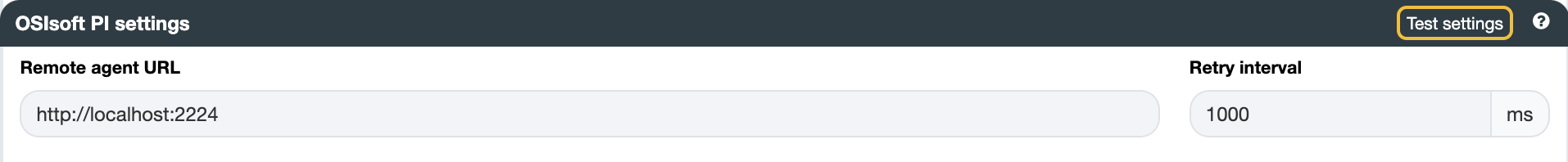
You can verify the connection by testing the settings using the Test settings button.
Items
OSIsoft PI items can be of two types:
- Point ID: Retrieve time values for a single point.
- Query: Retrieve time values for a list of points that match a regex-like query.
Point ID
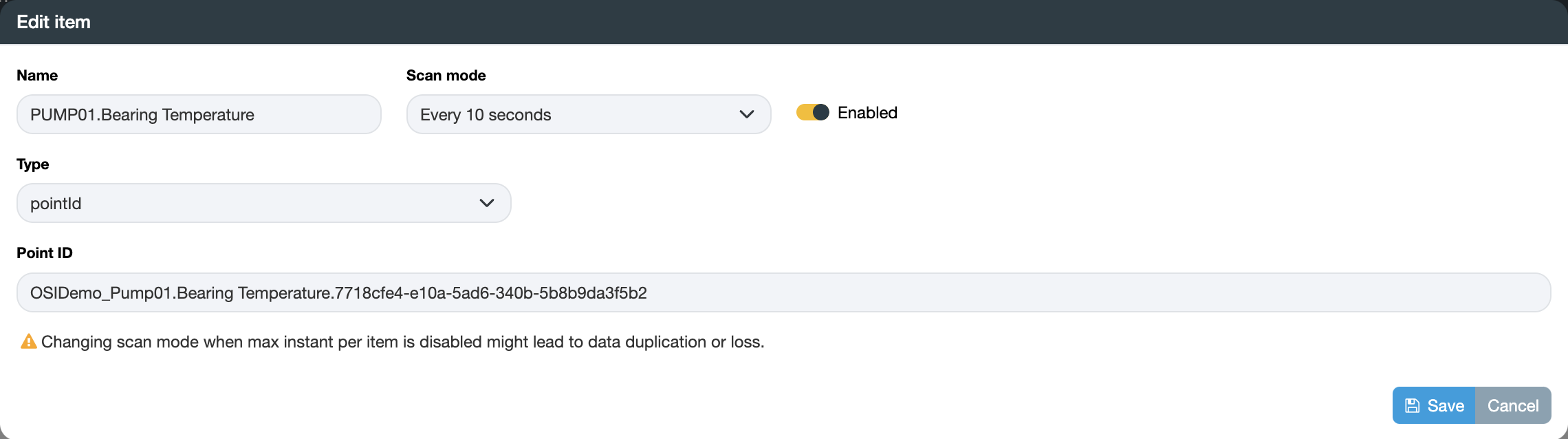
Query
When using a query, the item name is used solely for logging purposes. The actual name attached to the data corresponds to the references of the points found by the query.
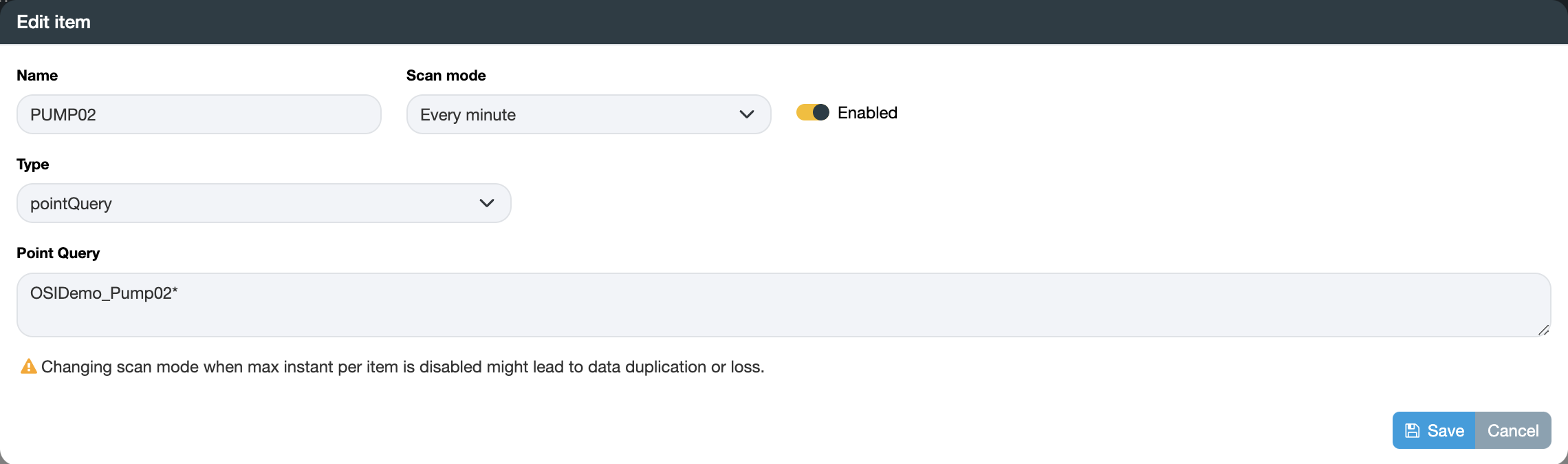
North OIAnalytics
Verify that the OIAnalytics platform is accessible from the machine where OIBus is installed. To check this, enter the OIAnalytics URL in
your web browser's address bar (here https://instance.oianalytics.fr). If the page loads correctly, OIAnalytics is reachable. If not,
ensure that your network firewall permits the connection.
A connection issue might be due to a port rule (HTTPS / 443, although very unlikely) or a domain name rule. Consult your IT team to add a rule allowing communication.
A best practice for sending values into OIAnalytics is to register OIBus first.
Create the OIAnalytics North connector and populate the relevant fields. If OIBus has been registered into OIAnalytics, check the
Use OIAnalytics registration toggle.
You can test the settings by clicking the Test settings button to verify the connection.
Confirm accessibility of the OIAnalytics platform from the machine hosting OIBus. To do so, type the OIAnalytics URL
(https://instance.oianalytics.fr) into your web browser's address bar. If the page loads successfully, OIAnalytics is reachable. If not,
ensure that your network firewall allows the connection.
Connection issues may arise from a port rule (HTTPS / 443, though unlikely) or a domain name rule. Consult your IT team to add a rule permitting communication.
For optimal functionality, it is recommended to register OIBus before sending values to OIAnalytics.
If OIBus has been registered with OIAnalytics, activate the Use OIAnalytics registration toggle.
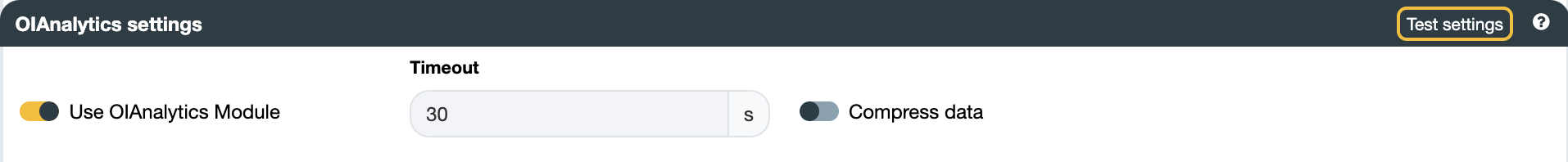
You can verify the connection by testing the settings using the Test settings button.
